Feel good and sell even better with website copy rooted in sales psychology, ethical marketing, and your personality.
Reach out today!
Get In Touch →
How I Use ChatGPT As A Copywriter
Honest Thoughts On Copywriting, ChatGPT, and AI
There’s a been lot of buzz lately about ChatGPT, AI Generators, and the future of content creation.
Some AI image generators are under fire for stealing artists’ work or not properly crediting them. While in the writing world, there are fears that AI will soon replace content writers and copywriters completely.
When I first heard about ChatGPT, I immediately thought of old-school computer programs where you could type a question and cycle through 20 automated responses.
Entertaining? Definitely. A substitute for a real human conversation? Not at all.
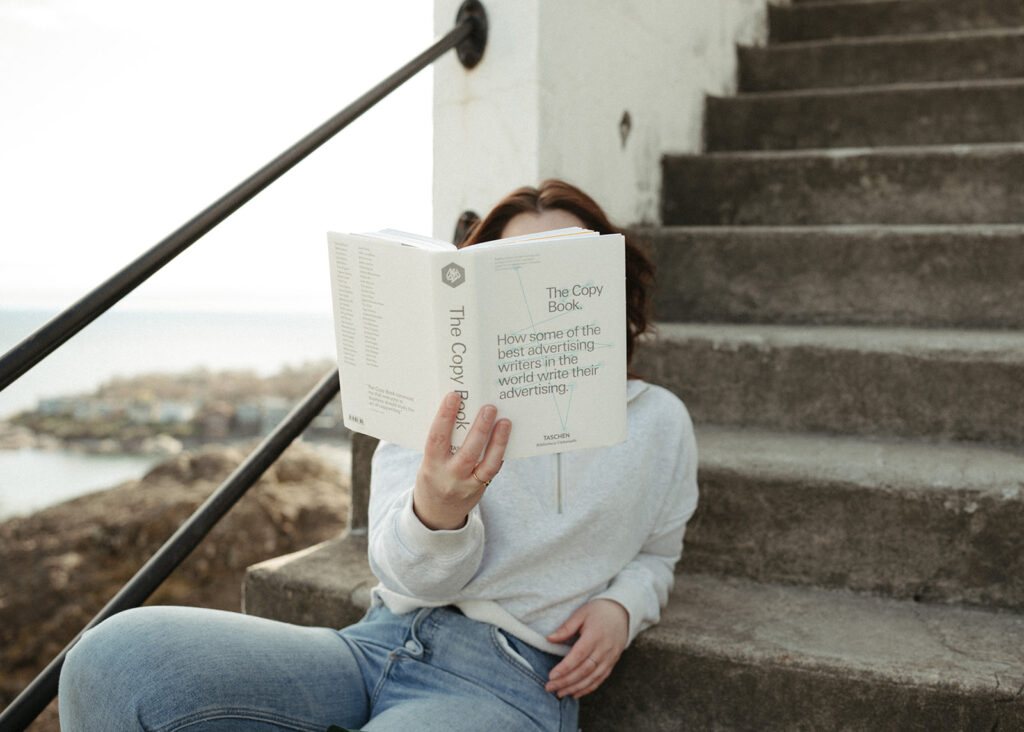
After playing around with ChatGPT, I get why so many novice copywriters are worrying about being replaced. The truth is AI generators like ChatGPT serve a purpose in the marketing world and can take on some of the work of copywriters. But they can’t replace us.
Let’s compare AI generators to Google Translate: pop in a short sentence like ‘where is the bathroom?’ and you get an accurate translation. But type out a few complex paragraphs, and something is going to get missed.
Apps like ChatGPT are shortcuts for straightforward tasks. But when it comes to sales psychology, brand messaging, or research, AI is no match for an experienced copywriter.
Why ChatGPT Can’t Replace Copywriters Yet
AI Generators Are Only As Smart As You Tell Them To Be
ChatGPT doesn’t require any technical language or coding to use (yay!). BUT you need to be specific about what you want the AI generator to create. If you aren’t precise enough about what you’re looking for or don’t tell the AI in the correct way, you won’t get the accurate information you’re craving. This process takes a little trial and error before you get the content and voice you’re looking for.
ChatGPT Is Stuck In 2021.
ChatGPT is living like it’s 2021. The AI generator’s current library of data stops before 2022 so if you’re using it to write about pop culture, current events, or new innovations, you’re out of luck. On top of that, it’s important to remember ChatGPT doesn’t create brand-new content. It pulls from existing information online to generate information from you.
AI Generators Can Discriminate
ChatGPT and other AI generators rely on information that exists in the world to create new content. This means any biases or discrimination that humans have experienced and perpetrated, are baked into AI. While efforts are being made to reduce these problems, there are still instances of race, class, and sex-based discrimination appearing in AI-generated content.
ChatGPT Doesn’t Keep Its Lips Sealed
When using any online service, you should be aware of its privacy terms and security. Your conversations with ChatGPT are stored and often reviewed by OpenAI staff to improve responses. At first glance, this may not seem like a big deal, but it’s important to keep in mind if you’re sharing any personal information (like client contact or billing information) or confidential documents.
5 ChatGPT Prompts I Use For Copywriting
All that being said, I’ve enjoyed playing around with ChatGPT and discovering not only ways to speed up my copywriting processes, but also approach my writing from a new perspective. Here are a few of the prompts I use to create content for myself and clients.
Create A Blog Outline On X Topic
Struggling to get started on a blog? Unsure what to include or how to arrange your information?
After I’ve chosen a blog topic (and some people are even using ChatGPT to brainstorm blog ideas), I ask the bot to create an outline for my post. The outline will give me an overview of important topics to touch on, examples to include, or areas where concepts need to be explained.
From there, I’ll review the outline to see what’s missing and where I can add my own personal touches. =
Generate Engaging Headings With These Keywords
Once you’ve discovered keywords for your blog post (learn about keywords right here!), you might feel like you’re constantly repeating them in boring ways. ChatGPT can plug your listed keywords straight into headlines that match the blog outline previously created!
Rewrite This Phrase In A Bubbly Tone Of Voice
ChatGPT is truly hit-and-miss when it comes to incorporating brand voice. I’ve still yet to have the app create a fully on-brand paragraph but when I add voice descriptors to my requests, it helps me look at my writing with fresh eyes.
Give Me Other Ways To Say…
Similar to the previous prompt, I turn to ChatGPT when I’ve overused a phrase or need a fresh way of describing a topic. This could be asking ChatGPT for idioms or metaphors, or just asking it to provide alternate versions of a phrase.
Write A Metadescription For This Blog Post
Google has stated that it allows AI-generated meta descriptions for your website. While your meta descriptions should have a hint of persuasion in them, they are simple and short so ChatGPT may be a quick way to create a concise description when needed.
How Copywriting And ChatGPT Work Together
As a copywriter, you know I’m not going to say that AI is replacing us. But in all honesty, I’m not even concerned about it.
From contextualizing your offers to understanding your audience to writing with your brand voice in mind, AI can’t grasp these foundational elements of copywriting. Plus, do you really want to waste hours trying to get ChatGPT to understand your brand, audience, and purpose?
When it comes to emotional, persuasive, and personality-packed writing…there’s no competition between AI and an experienced copywriter.
But, if your budget doesn’t have room for a copywriter or you feel pretty good about writing and just want a little extra help, then ChatGPT is a great option!
Want to know an even better option though?
A Website Copy Audit with an expert copywriter. In this audit, my full copywriting brain for guidance on SEO, brand voice, the psychology of selling, and bringing out your brand voice even more without using ChatGPT’s go-to words (unleash, unlock, supercharge).
The Creatives Guide To Keyword Research
Answer Your Keyword Research Questions With
Discover keywords for your website copy that has Google and your dream clients falling head over keyboard. Get eyes on your page and fingers clicking your ‘book me button’ with this free video training and workbook.
send it to me ⟶
Ask Isobel
Get no-BS answers to your burning copy questions in your inbox every other week.
Writing feel-good web copy that sells for
do-good brands in the creative and adventure industries.
Brand & Website By Samara Bortz Creative | Photos by Kristen Buchholtz & Mollie Laura
Privacy Policy & Terms of Service
Get In My Inbox →
drop a Line →